Support
For any questions or support needed, place a ticket with the Uno Help Desk and the MIS team will assist you. On your secure desktop, use the Service Desk icon under the Management Functions tab
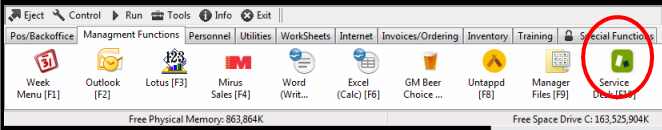
IMPORTANT: Always open a new ticket for a new issue. Responding to an already closed issue will not open a new ticket.
All training material is available on Unoversity for all necessary aspects of the Crunchtime that you may need to review.
Navigation Functions within Crunchtime!
Typically found on the top right corner of the screen, these functions will be useful to help you navigate through the different screens.
 This is the filter function that will allow you to filter the information on the page. This will also allow you to search a page for an item number or name.
This is the filter function that will allow you to filter the information on the page. This will also allow you to search a page for an item number or name.
 This will allow you to print or export the information on the page to either a PDF or Excel file.
This will allow you to print or export the information on the page to either a PDF or Excel file.
 This will allow you to expand the screen to see more of the information.
This will allow you to expand the screen to see more of the information.
 This will minimize the window on the dashboard.
This will minimize the window on the dashboard.
 This will access the Crunchtime Help Center. It will automatically open a new window in your browser
This will access the Crunchtime Help Center. It will automatically open a new window in your browser
 This will log you out of your session with Crunchtime.
This will log you out of your session with Crunchtime.