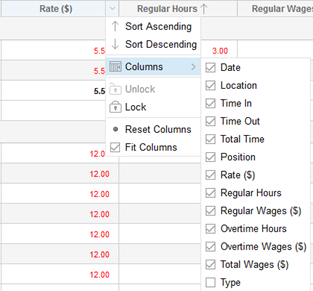To access the Projected Overtime reporting you will use the Labor tab, and click on Reports then Projected Overtime
The report looks like this:

If you would like to filter for a specific employee, use the filter tab in the top right to filter by date or hours.
If you would like to remove a specific column, such as employee pay rate, hover your mouse over the column headers and you will be able to use the dropdown menu to sort that column, lock specific columns or add/remove specific columns from the report.