FROM AN HOURLY PERSPECTIVE:
- When you first log in, you will see your schedule list under the My Schedule tab on the left side of the screen:
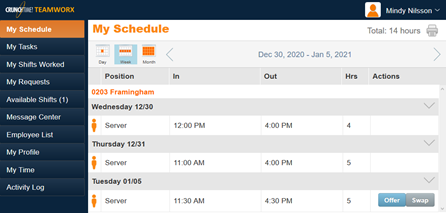
- If you have a shift you would like to release, you can choose either Swap (allowing you to choose a shift that someone else in that position is working and offer to simply swap the shift) or Offer (releasing the shift for anyone with that job code to pick up). The first image below shows the swapping of shifts, that give you the options for shifts that you can pick up. The second image shows simply releasing a shift and allows for a message to be entered so others can see a reasoning or request.
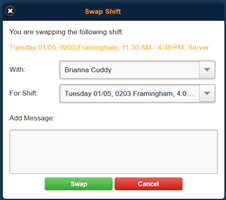
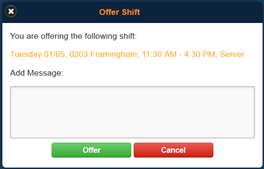
- If a Swap is requested and approved by the other employee, a notification will be sent directly to the manager for final approval.
- If a Release is chosen, it shows up for other employees to pick up the shift. If an employee chooses to pick up the shift, then a notification is sent to the manager for approval

FROM A MANAGER PERSPECTIVE: You can set your notifications to how you would like to receive them. When you log into TeamworX, you will see all of these requests under Staff Requests for your to approve. 